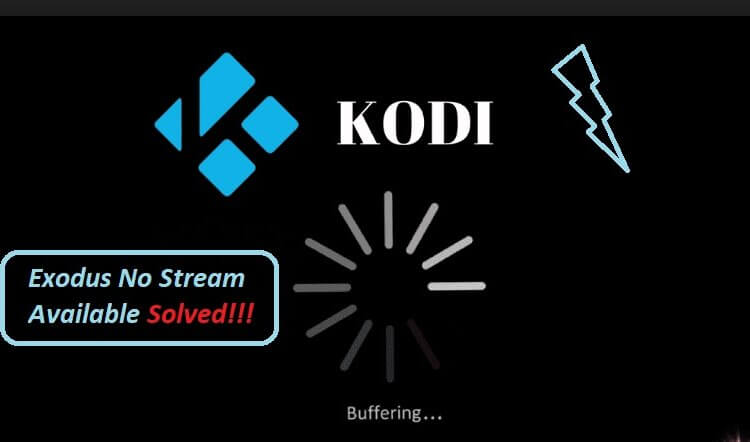I just sat down to watch down to binge into my favorite series exodus and you know what happened. Well the exodus no stream available. Seriously its so freaking frustrating being a lover of this show.
So, i decided. Let’s try to fix I tried many things and I came up with a great solution to fix it up. Well here are some of the ways you can get out of this misery too. So, if you are getting the message like “Exodus no streams available” or simply “Exodus error message” when you login to binge. So, before you just break your laptop or tablet. I will save you your time.
Some quick Fix Exodus no stream available fixes
Here’s what I tried to fix my streaming problem and guess what it actually worked. Just try and hopefully you won’t have to suffer.
- Well you can just Update Exodus
- Just Clear Exodus cache & Providers
- Use a VPN for streaming
- Try adjusting your Kodi’s video cache settings &
Clear Temporary files available - Graphic driver update could serve the purpose too
- Properly adjust your stream time
- Changing your gadget’s time and date settings could help resolving it
- Use Covenant rather than Exodus
#Method 1: No Stream fix with an Update Exodus
Its important that many times apps are corrupted or somewhat are not working properly.
So, its important that you uninstall it completely first then go about downloading it and installing it easy because its all about the game of watching and if it works then you safely home mate.
Once, its downloaded make sure its the latest version. Also, an update could serve the purpose but I would recommend you to go for the proper un-installation.
Then,installation because its not worth it if you waste your time after update and problem still pertains.
#Method 2: Just Clear Your Exodus Cache & Providers
Another quick tip if its not working out. Its not about Exodus on Kodi.
Anything which happens to dis-function can work most of the time if cache is cleared. Secondly, make sure you also clear the providers too.
Similarly, your search history and jacked search history might be the reason of “No stream”.
So, it would be just better that you get it cleared. Once, they both are cleared. Its better to do a shutdown restart for optimal functionality.
#Method 3: Use a VPN for streaming
When you are search for exodus on Kodi and its giving the same error and you tried refreshing and searching it many times.
Then its time to try a VPN because many ISP’s or the internet service providers are blocking the stream of certain portion based on their configuration.
So, its better to get yourself a zemnate, browsec, anonymoX and the list goes on and on. Its important that you get their extension installed in your browser or get their app instead.
It will help you change your IP and make it secure enough. So, you can just watch it easily on any of your operating system.
#Method 4: Try adjusting your Kodi’s video cache settings
Well being a Kodi user. You should know that whenever you either load or watch a series, a file is being saved on your device.
Once they are loaded to the extent your device is not able to withstand it. You face the problem. So, the ultimate solution would be.
Clear cache and temporary file, Configure the cache setting or install an add on to automatically clear it for you.
#Method 5: Graphic driver update could do fix exodus streaming issue
Well you graphic driver or its update might be something hampering you from watching the Exodus.
So, better get the driver updated. Or get yourself a new graphic card for optimal display experience.
Its important that you know you graphic card details so you update the right driver.
Because it turn to be an issue for you if updated the wrong one. Doing it right would not show “Exodus no stream available”.
So its a win win if done right.
#Method 6: Properly Adjust your Stream Time
Sometimes there is a problem with your settings that you have not adjusted the stream time.
So, its better when you install the application just do the customization before you go about binge and not face Exodus no streams available issue
So, why this happens is because usually the stream time set is too low.
That’s why just make sure you enter the settings and put the right timeout based on your average time in a session.
#Method 7: Changing your gadget’s time and date settings could help resolving it
The need for changing your device time and settings is important because the shows or movies you are being recommended is based on your time zone and date settings.
So, better adjust them accordingly for a smooth experience watching your favorite shows on Kodi. To say it in a crunch your gadget settings and Kodi time/settings should be compliant with one another.
#Method 8: Use Covenant rather than Exodus
Well if no method works from the above. Try using Covenant rather than Exodus because it could turn out be something that’s time saving.
It works the same way as exodus based on its developer preferences. So, something is better than nothing.
Final Words
So, in this guide, we hope you have learnt about the major factors that are needed to fix the Exodus no stream available issue that most of us are facing. So, if any of these methods work for you or somewhat not let us know in the comment section below. We value your feedback. Happy Streaming!