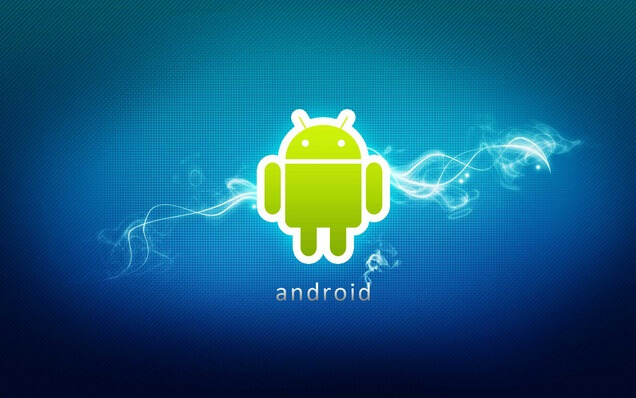Android devices are notorious for losing speed and performance as time goes by. Lower end Android devices are the culprit here which tends to offer laggy and stutter prone experience as they age.
Here are some smart ways to get your smartphone to regain its speed and offer optimum performance in the long run.
Uninstall the unwanted apps
You might have installed some app at some point in time, and they are still on your device with no purpose. Carefully look through your apps and uninstall who isn’t required now.
These unwanted apps take up the space device and hamper its overall performance by draining the resources. In case you are unable to uninstall some system apps, then look for the option to disable it altogether.
Clear cache data regularly
Apps tend to keep a lot of cached data to run quickly, but it builds up and slows down your device with time. You can remove the cache by going to the settings and giving a tap on the ‘apps’ section. Now you can clear cache for your apps by carefully going down the list one after another.
If you wish to get rid of the cache in a single stroke, then locate the ‘storage’ menu and ‘Clear cached data’ from there. Several mobile cleaner apps can help you do the same, like CCleaner. If you are looking to buy a paid cleaner app, don’t forget to use Cyber Monday discount codes to save more money.
Turn off the auto-sync
Having multiple mailing apps, social media apps are needed today, but it certainly takes a toll on your device performance. These apps need to be in sync with the internet to quickly notify you to read and reply to important emails and comments.
This auto-sync feature not just drains your device battery, some data but also impacts its overall performance. It is better to put off the auto-sync for those apps whose notifications aren’t much important to you or reduce the sync frequency possible.
Get rid of apps running in the background
Most of the apps keep running in the background hogging up the device resources such as the battery, data, and processing power without the user’s knowledge. Limit the number of apps, which can run in the background to get better performance from your aging device. You can even get paid third party apps at a steep discount with coupons to reign in the apps running in the background.
Use ‘Data Saver’ Mode
If your browser tends to run slower when looking for things online, you should better enable ‘Data Saver’ mode. This mode allows your device to use a lesser amount of internet data and load pages faster.
It is a simple trick that can enhance your internet browsing experience on your android device. However, you will have to settle with the low quality of image and video in browsers using this feature.
Say no to ‘live wallpaper’
The worst widget you can use on your android device is the live wallpaper. This widget is known to drain the battery at a quick pace apart from consuming a fair share of the memory at your disposal.
Live wallpaper and ‘Always On Display’ is an excellent feature for high-end phones with AMOLED screens, but that’s not true for low-cost LCD screen devices. So to get rid of the live wallpapers and boost your device performance for better.
Final Words
Following these smart ways, you will see a definite upturn in your device’s overall performance and battery backup.